
JUD Screen Shots

 |
JUD Screen Shots |
 |
Sorry about the poor quality camera shots. I guess I need to learn how to use "User-mode Linux" so I can have JUD running in a window inside of my full size Linux OS so I can get real screen captures of it.
| Here is the opening screen showing the top level categories. | 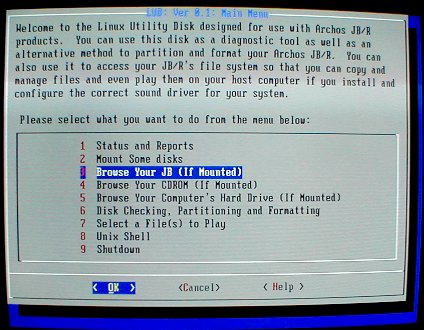
|
| Here is the "Status and Reports" menu. These items are handy for hardware diagnostics as well as help figuring how Linux deals with drives, partitions and mounting such things. | 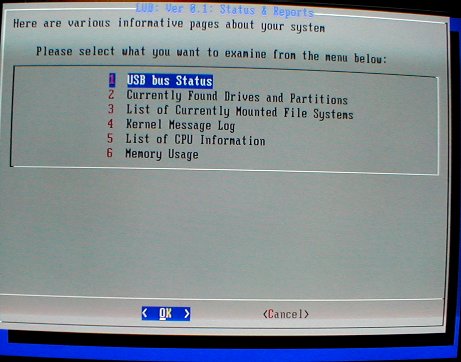
|
| Here is the first USB status screen showing info about the USB interface and finally the USB storage device itself (the hard drive). | 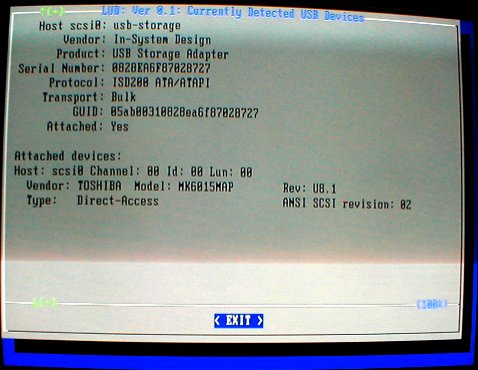
|
| This screen is where you mount and unmount various drives. | 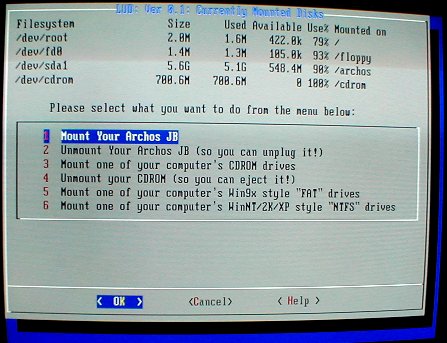
|
| Finally, once everything is detected and mounted, you can browse using this simple clone of the
vintage MS-DOS mode Xtree program. You can copy, move, delete, edit, and even play MP3's and play-lists from here.
Hint: you use the "L"ogin command to change directories. It's kind of a pain. | 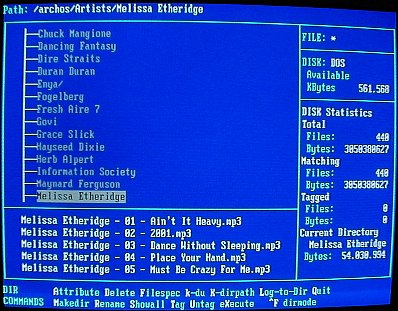
|
| When you do play things, here is how it looks. | 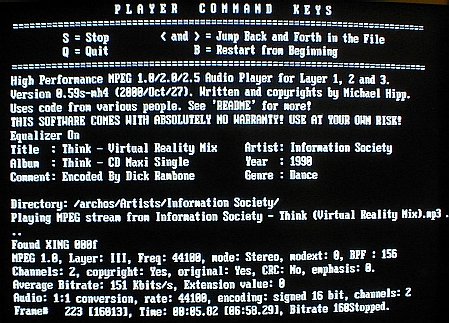
|
| Check out the primitive way that you adjust the player's equalizer. You edit it with a tiny editor that tries to mimic basic commands from the ancient WordStar word processor as well as classic Unix editors like "vi", "emacs" and "Pico". | 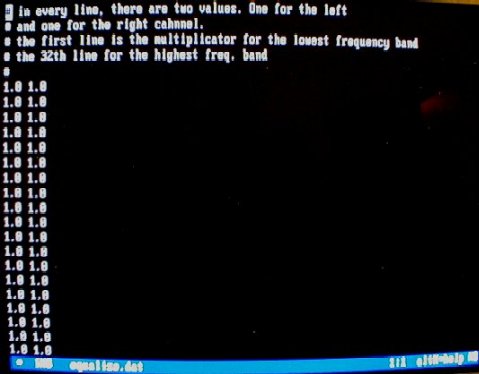
|
| If you need to check, partition, or format your Archos' drive, here is where you do it. Currently the user-friendly-ness of this area is very lacking, so be careful about what you are doing before you make an permanent changes! | 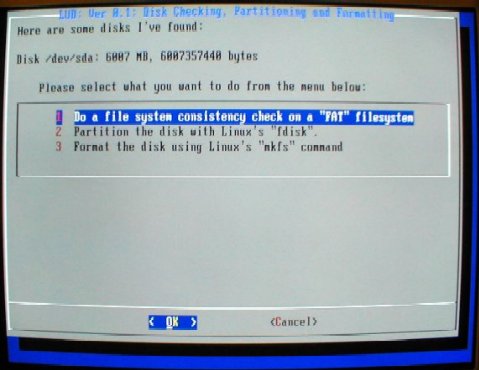
|
| Linux's "FDISK" program has a lot of options, some of which will be of no concern to Archos users, this isn't even "experts" mode where you can override drive parameters view raw data and such. | 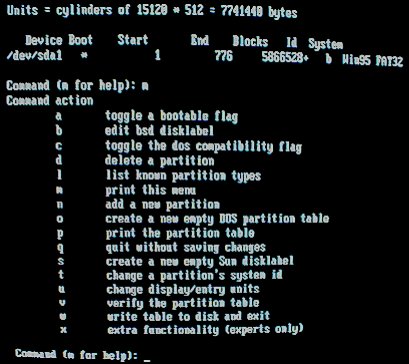
|
| Fortunately, many screens also have associated help screens that might help you out. Here is one explaining some options on the Linux "format" program called "mkdosfs". | 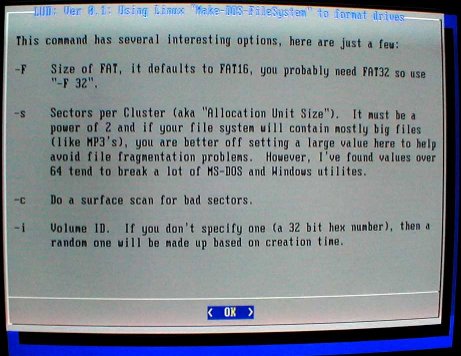
|
| Finally, for the Unix gurus, here is the Unix shell listing a directory containing the raw "bin-utils" that actually do all the work. | 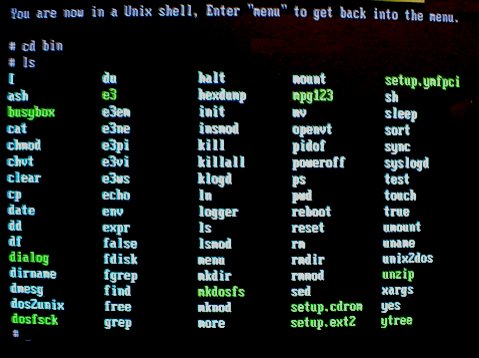
|
| Downloads Page | Home Page | Developer's Page |
This page was last updated on 3/19/04 by James Stewart: wartstew@yahoo.com